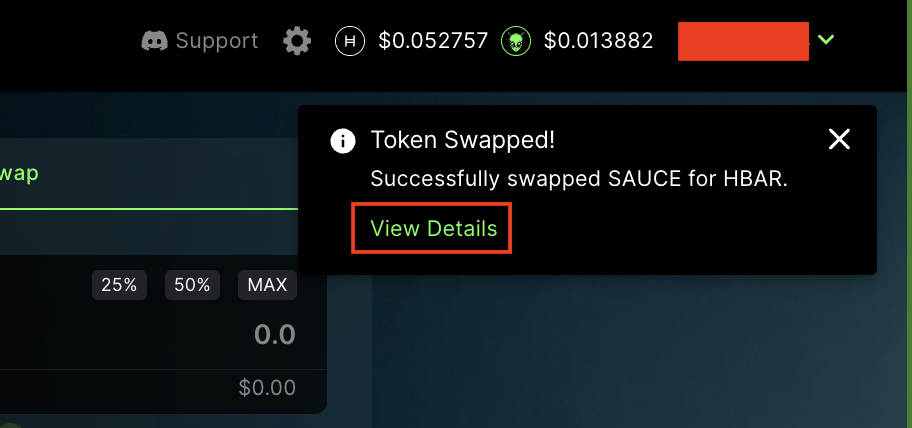How to Swap Tokens: Instructional Video
How to Swap Tokens: Written Guide
1. Prerequisites- Launch the web-app and connect your wallet.
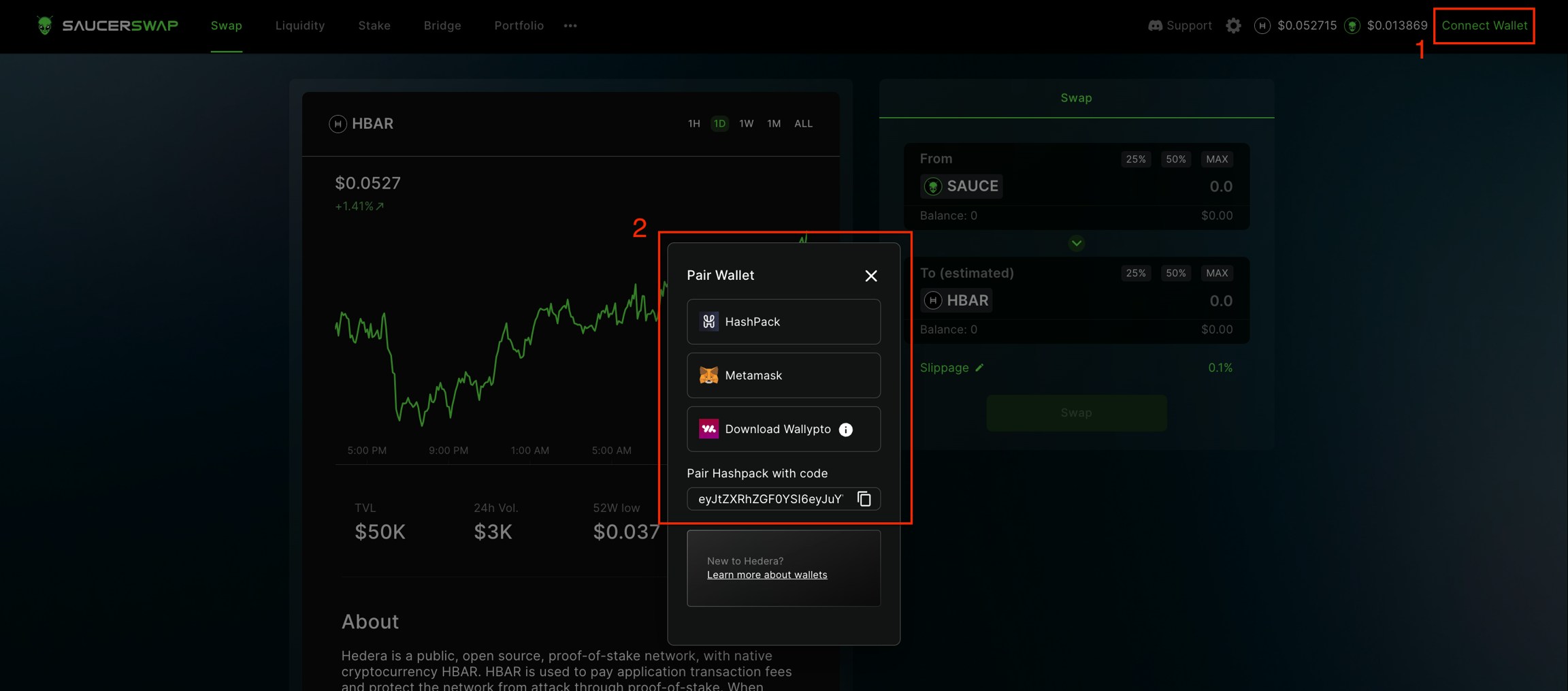

- Ensure you have sufficient HBAR for network fees and tokens to swap.
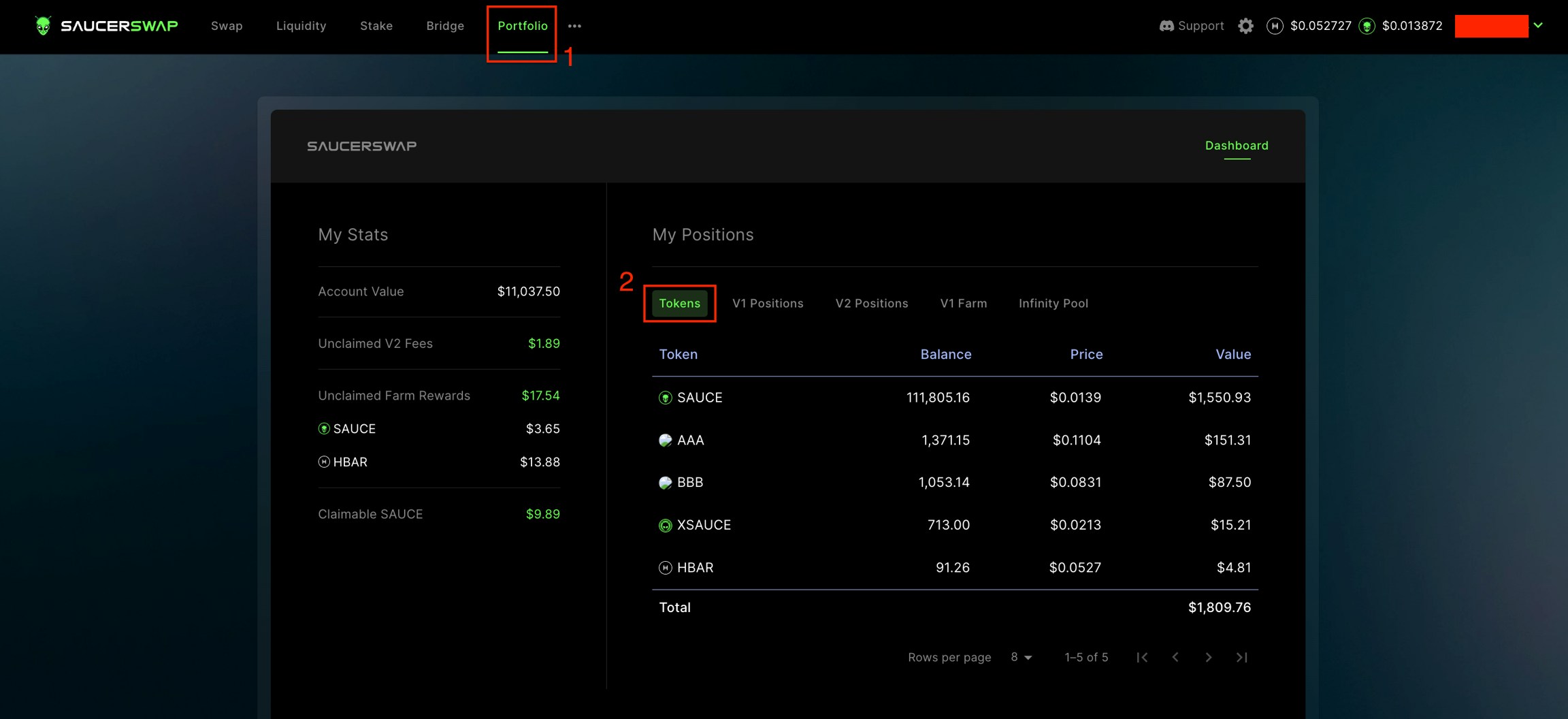
- Head over to the “Swap” page.
 3. Specify Swap Details
3. Specify Swap Details
- Click on “TokenA” to bring up the token menu.

- Choose from a list of Default and Extended tokens.
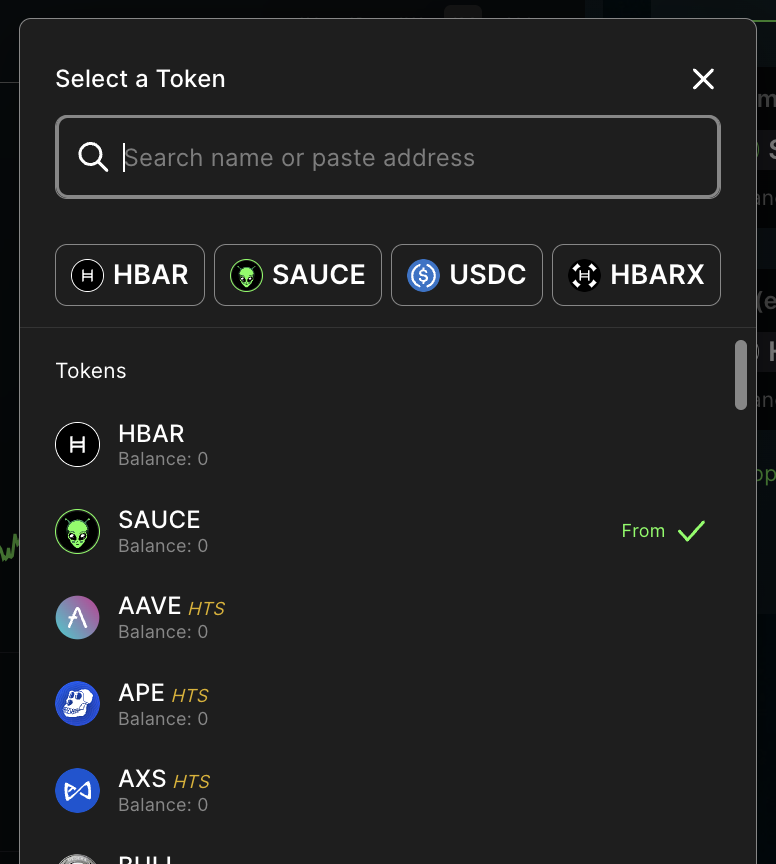
- For Untracked tokens, manually enter the token ID (e.g., 0.0.123456).
- A disclaimer must be acknowledged for Extended and Untracked tokens.
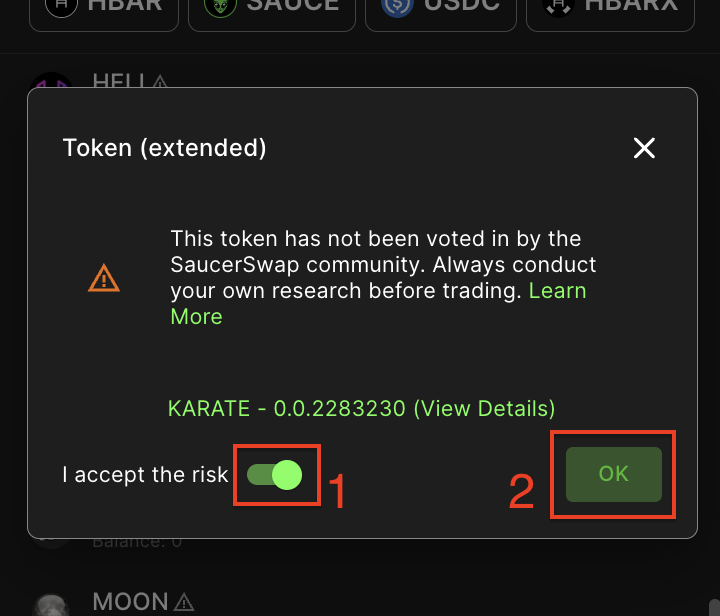
- Repeat the above step for “TokenB.”
- Input the quantity of tokens you wish to swap.
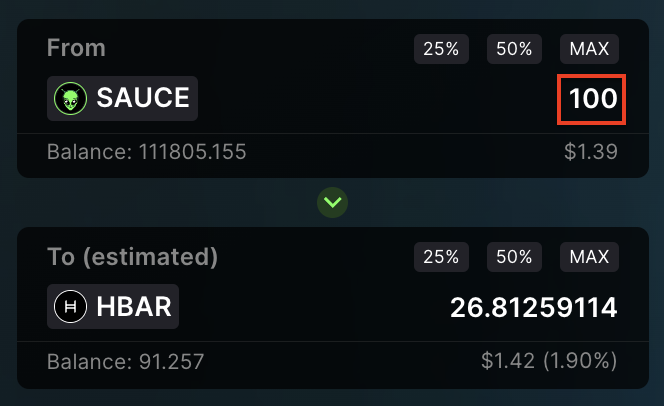

-
Set your preferred slippage tolerance in the settings. E.g., a 0.1% tolerance will cause the swap to fail if slippage exceeds this value.
- Slippage Tolerance: This represents the slippage you are willing to tolerate in a trade. The default setting is 0.5%, but can be adjusted based on factors such as liquidity. To modify, click the pencil icon next to ‘Slippage’ or use the gear icon in the navigation bar. A lower value provides price accuracy but may result in failed transactions. Conversely, a higher value boosts transaction success rate but could lead to price discrepancies.
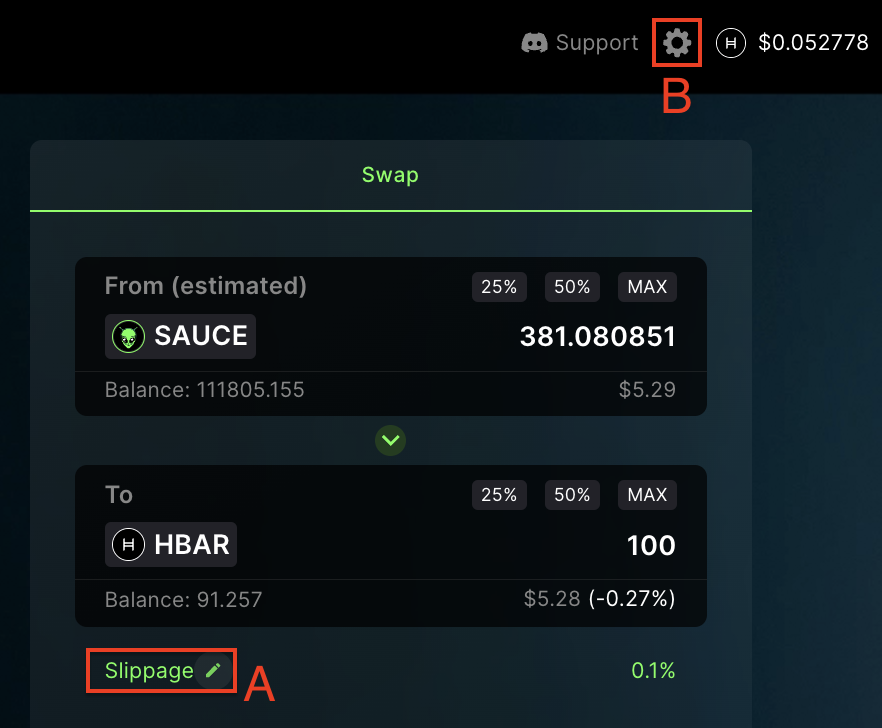
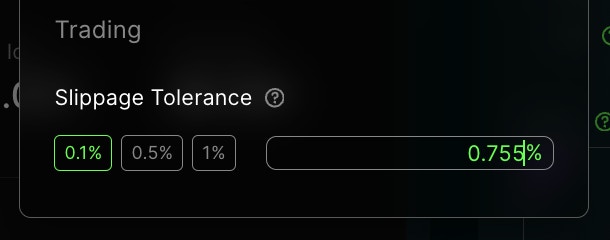
-
Review swap details.
-
Min. Received: The minimum amount of TokenB received on a swap. This appears for
ExactInputswaps and varies, depending on the slippage tolerance. -
Max. Sold: The maximum amount of TokenA sold on a swap. This appears for
ExactOutputswaps and varies, depending on the slippage tolerance. - Price Impact: The percentage difference between the market price and the estimated swap price. Higher impact indicates a less favorable swap, often due to low liquidity. Lower impact is usually better and occurs in high-liquidity pools.
- Fee: A swap incurs a fee ranging from 0.05% to 1.00%, depending on the liquidity pool. Of this fee, 5/6 is allocated to liquidity providers, while 1/6 goes to the protocol. Keep in mind that this is separate from Hedera network fees. Multi-hop swaps incur a fee for each involved liquidity pool.
-
Min. Received: The minimum amount of TokenB received on a swap. This appears for
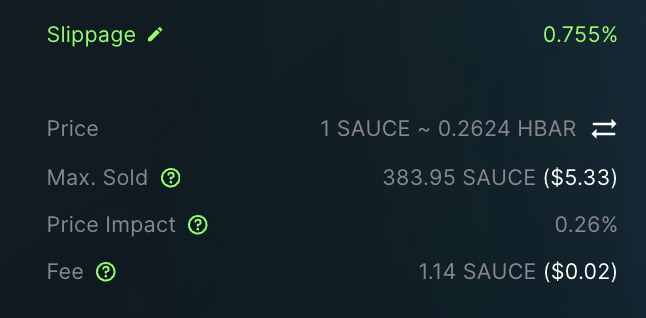
- You can toggle between alternative routing options, however note that the optimal route is selected by default.
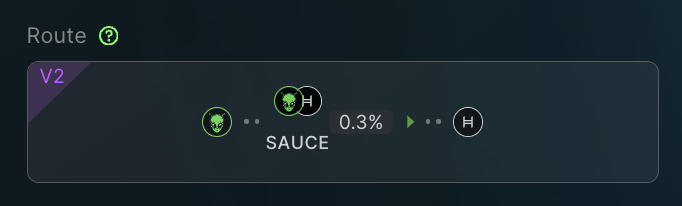

- Opt between a one-time or max token allowance.

- Click the “Approve & Swap” button.
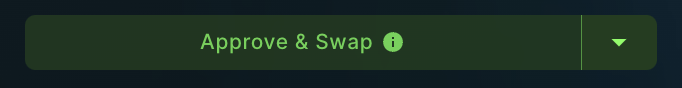
- Complete the transaction in your wallet.
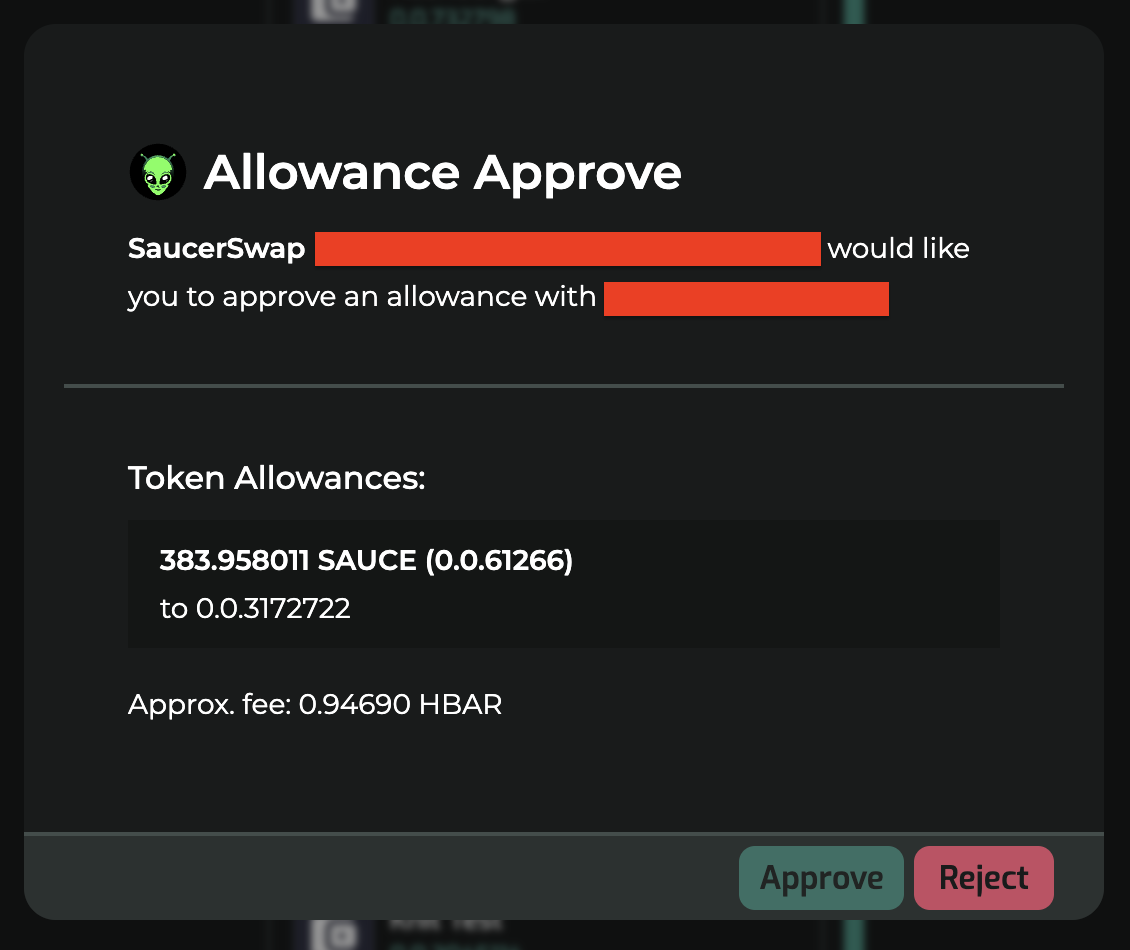
- Post-transaction details can be viewed on HashScan.